Mẫu Config Module PageSpeed trên máy chủ LiteSpeed
- Ngày đăng
 Tuan Duc Design
Tuan Duc Design
Trong snippet này mình sẽ chia sẻ với các bạn mẫu config Module PageSpeed trên máy chủ LiteSpeed.

Thư mục cấu hình của LiteSpeed
Thư mục cấu hình của LiteSpeed nằm trong /usr/local/lsws
cd /usr/local/lsws
Mọi thông tin mà bạn cần cấu hình nó sẽ nằm ở trong thư mục này.
Cấu hình Module PageSpeed lên LiteSpeed
Để cấu hình được Module PageSpeed lên máy chủ LiteSpeed, thì bạn cần phải cài đặt gói ols-pagespeed
Trong cửa sổ Terminal (Mình khuyến kích bạn sử dụng Termius để sử dụng dễ dàng hơn), bạn gõ
Nếu bạn sử dụng CentOS:
yum install ols-pagespeed
Nếu bạn sử dụng Ubuntu và Debian:
apt install ols-pagespeed
Sau khi cài đặt thành công, tệp modulepagespeed.so của bạn sẽ nằm trong thư mục /usr/local/lsws/modules
Chúng ta chuyển qua bước tiếp theo là truy cập vào trang dashboard của LiteSpeed
xx.xxx.xxx.xxx:7080 trong đó xx.xxx.xxx.xxx là IP VPS của bạn
Nếu bạn truy cập không được tức là do bạn chưa mở port cho port 7080 và bạn cần tạo lại thông tin đăng nhập cho trang dashboard của LiteSpeed
Để mở port 7080 thì bạn gõ lệnh sau vào cửa sổ Terminal (Mình khuyên bạn dùng Termius vì nó có rất nhiều tính năng mà bạn cần khám phá)
firewall-cmd --zone=public --add-port=7080/tcp --permanent && firewall-cmd --reload && firewall-cmd --list-all
Với thay đổi thông tin đăng nhập vào dashboard LiteSpeed
/usr/local/lsws/admin/misc/admpass.sh
Sau đó bạn thử reload lại trang và đăng nhập xem được chưa nhé! Trong dashboard của LiteSpeed bạn tìm đến các mục sau:
WebAdmin Console → Server Configuration → Modules, trong Modules bạn bấm vào nút Add

Sau đó bạn nhập modpagespeed vào ô Modules, trong ô Modules Parameters bạn copy dòng sau rồi dán vào:
pagespeed on
pagespeed InPlaceResourceOptimization off
pagespeed FetchHttps enable
pagespeed FileCachePath /tmp/lshttpd/pagespeed/
pagespeed EnableFilters remove_comments
pagespeed EnableFilters local_storage_cache
pagespeed EnableFilters extend_cache_pdfs
pagespeed EnableFilters combine_css
pagespeed EnableFilters rewrite_css
pagespeed EnableFilters extend_cache,rewrite_images
pagespeed EnableFilters rewrite_javascript
pagespeed FetcherTimeoutMs 5000
pagespeed EnableFilters collapse_whitespace;
pagespeed EnableFilters combine_heads;
pagespeed EnableFilters hint_preload_subresources;
pagespeed FileCacheSizeKb 102400;
pagespeed FileCacheCleanIntervalMs 3600000;
pagespeed FileCacheInodeLimit 500000;
pagespeed RedisServer "127.0.0.1:6379";
pagespeed EnableFilters lazyload_images;
pagespeed EnableFilters include_js_source_maps;
pagespeed UseExperimentalJsMinifier on;
pagespeed EnableFilters insert_image_dimensions;

Bên trong đoạn config mình có sử dụng RedisServer nếu bạn không dùng Redis thì xoá dòng đó đi nhé! Tiếp theo bạn tích chọn Yes ở Enable Hooks rồi bấm save nhé.

Sau đó bạn cần restart lại LiteSpeed để các thông tin được cập nhật. Bạn để ý phía trên bên phải có dòng chữ LSWS PID bạn bấm vào cái icon rồi bấm vào Go để restart lại máy chủ LiteSpeed nhé.

Kiểm tra xem Module PageSpeed đã hoạt động hay chưa
Có hai cách để bạn kiểm tra xem Module PageSpeed đã hoạt động hay chưa:
- Bạn click chuột phải chọn Inspect → Network rồi reload lại trang, sau đó khéo thanh cuộn lên phía trên cao rồi chọn domain của bạn rồi bấm vào Headers nếu kết quả hiển thị ra như sau là bạn đã config thành công.
x-ls-pagespeed: 2.2-1.11.33.4
- Bạn click chuột phải chọn View Page Source Code bạn kéo chuột từ từ xuống xem có đoạn Script như này không, nếu có là bạn đã config thành công.
;(function () {
function d(b) {
var a = window
if (a.addEventListener) a.addEventListener('load', b, !1)
else if (a.attachEvent) a.attachEvent('onload', b)
else {
var c = a.onload
a.onload = function () {
b.call(this)
c && c.call(this)
}
}
}
var p =
Date.now ||
function () {
return +new Date()
}
window.pagespeed = window.pagespeed || {}
var q = window.pagespeed
function r() {
this.a = !0
}
r.prototype.c = function (b) {
b = parseInt(b.substring(0, b.indexOf(' ')), 10)
return !isNaN(b) && b <= p()
}
r.prototype.hasExpired = r.prototype.c
r.prototype.b = function (b) {
return b.substring(b.indexOf(' ', b.indexOf(' ') + 1) + 1)
}
r.prototype.getData = r.prototype.b
r.prototype.f = function (b) {
var a = document.getElementsByTagName('script'),
a = a[a.length - 1]
a.parentNode.replaceChild(b, a)
}
r.prototype.replaceLastScript = r.prototype.f
r.prototype.g = function (b) {
var a = window.localStorage.getItem('pagespeed_lsc_url:' + b),
c = document.createElement(a ? 'style' : 'link')
a && !this.c(a)
? ((c.type = 'text/css'), c.appendChild(document.createTextNode(this.b(a))))
: ((c.rel = 'stylesheet'), (c.href = b), (this.a = !0))
this.f(c)
}
r.prototype.inlineCss = r.prototype.g
r.prototype.h = function (b, a) {
var c = window.localStorage.getItem('pagespeed_lsc_url:' + b + ' pagespeed_lsc_hash:' + a),
f = document.createElement('images')
c && !this.c(c) ? (f.src = this.b(c)) : ((f.src = b), (this.a = !0))
for (var c = 2, k = arguments.length; c < k; ++c) {
var g = arguments[c].indexOf('=')
f.setAttribute(arguments[c].substring(0, g), arguments[c].substring(g + 1))
}
this.f(f)
}
r.prototype.inlineimages = r.prototype.h
function t(b, a, c, f) {
a = document.getElementsByTagName(a)
for (var k = 0, g = a.length; k < g; ++k) {
var e = a[k],
m = e.getAttribute('data-pagespeed-lsc-hash'),
h = e.getAttribute('data-pagespeed-lsc-url')
if (m && h) {
h = 'pagespeed_lsc_url:' + h
c && (h += ' pagespeed_lsc_hash:' + m)
var l = e.getAttribute('data-pagespeed-lsc-expiry'),
l = l ? new Date(l).getTime() : '',
e = f(e)
if (!e) {
var n = window.localStorage.getItem(h)
n && (e = b.b(n))
}
e && (window.localStorage.setItem(h, l + ' ' + m + ' ' + e), (b.a = !0))
}
}
}
function u(b) {
t(b, 'images', !0, function (a) {
return a.src
})
t(b, 'style', !1, function (a) {
return a.firstChild ? a.firstChild.nodeValue : null
})
}
q.i = function () {
if (window.localStorage) {
var b = new r()
q.localStorageCache = b
d(function () {
u(b)
})
d(function () {
if (b.a) {
for (
var a = [], c = [], f = 0, k = p(), g = 0, e = window.localStorage.length;
g < e;
++g
) {
var m = window.localStorage.key(g)
if (!m.indexOf('pagespeed_lsc_url:')) {
var h = window.localStorage.getItem(m),
l = h.indexOf(' '),
n = parseInt(h.substring(0, l), 10)
if (!isNaN(n))
if (n <= k) {
a.push(m)
continue
} else if (n < f || 0 == f) f = n
c.push(h.substring(l + 1, h.indexOf(' ', l + 1)))
}
}
k = ''
f && (k = '; expires=' + new Date(f).toUTCString())
document.cookie = '_GPSLSC=' + c.join('!') + k
g = 0
for (e = a.length; g < e; ++g) window.localStorage.removeItem(a[g])
b.a = !1
}
})
}
}
q.localStorageCacheInit = q.i
})()
pagespeed.localStorageCacheInit()
Chúc các bạn thành công